6 Best Webinar Platforms to Elevate Your Online Events – Review

What is a Webinar?
A webinar, short for “web-based seminar,” is a live, interactive online event that allows participants to engage with presenters and content in real-time over the internet. Typically, webinars are used for educational, informational, or promotional purposes, covering a wide range of topics such as product demonstrations, training sessions, workshops, panel discussions, and more. With the ability to reach a global audience regardless of geographic location, webinars have become an essential tool for businesses, educators, professionals, and organizations across various industries.
Introducing Webinar Platforms
Webinar platforms are specialized software solutions designed to facilitate the hosting, management, and delivery of online events. These platforms provide a centralized hub where hosts can create, schedule, and promote webinars, while participants can register, attend, and interact with the content. By leveraging advanced technologies such as video streaming, screen sharing, and interactive tools, webinar platforms enable seamless communication and collaboration between hosts and participants, replicating the experience of an in-person seminar in a virtual environment.
Role of Webinar Platforms
The role of webinar platforms extends beyond simply hosting online events; they serve as comprehensive tools for orchestrating engaging and impactful webinars. From registration and promotion to content delivery and audience engagement, webinar platforms streamline the entire event lifecycle, empowering hosts to create memorable experiences that resonate with their target audience. Whether you’re looking to generate leads, educate customers, train employees, or build thought leadership within your industry, webinar platforms offer a versatile and scalable solution for achieving your objectives.
The Significance of Selecting the Right Webinar Platform
Choosing the right webinar platform is essential for ensuring the success of your online events. Whether you’re hosting a product launch, training session, or educational seminar, the platform you select can significantly impact the overall experience for both hosts and participants. From user-friendly interfaces to robust features such as interactive polls, chat functionalities, and analytics tools, the right webinar platform can elevate engagement levels and drive meaningful interactions. Moreover, factors such as reliability, scalability, and security are paramount considerations when selecting a platform that aligns with your specific needs and objectives.
Criteria for Evaluating Webinar Platforms
When evaluating and comparing different webinar platforms, several key criteria should be taken into account to make an informed decision:
- Features and Functionality: Assess the range of features offered by each platform, including screen sharing capabilities, video quality, recording options, and integrations with third-party tools such as CRM systems and email marketing platforms.
- User Experience: Consider the ease of use and intuitiveness of the platform’s interface for both hosts and participants. A user-friendly interface can streamline the hosting process and enhance participant engagement.
- Customization Options: Look for platforms that offer customization options to tailor the webinar experience to your branding and aesthetic preferences. This includes the ability to customize registration pages, email invitations, and webinar layouts.
- Audience Engagement Tools: Evaluate the platform’s built-in tools for fostering audience engagement, such as interactive polls, Q&A sessions, chat functionalities, and virtual whiteboards.
- Reliability and Performance: Assess the platform’s reliability and performance, including uptime, load times, and streaming quality. A reliable platform ensures a seamless experience for both hosts and participants without disruptions or technical glitches.
- Scalability: Consider the scalability of the platform to accommodate varying audience sizes and growing demand for your webinars. A scalable platform should be able to support large-scale events without compromising performance or user experience.
- Analytics and Reporting: Look for platforms that provide comprehensive analytics and reporting features to track key metrics such as attendance rates, engagement levels, and audience demographics. These insights can help you measure the success of your webinars and make data-driven decisions for future events.
- User Interface and Ease of Use: Evaluate the platform’s user interface for its intuitiveness and ease of navigation. A user-friendly interface ensures that hosts can efficiently create and manage webinars, while participants can easily register, join, and engage with the content without encountering technical barriers.
- Features and Customization Options: Assess the range of features and customization options offered by each platform. Look for tools that align with your specific needs, such as interactive polls, Q&A sessions, screen sharing capabilities, and branding customization. Platforms that offer flexibility and versatility in adapting to your unique requirements are ideal for hosting successful webinars.
- Integration with Third-Party Tools: Consider the platform’s compatibility and integration capabilities with third-party tools and software solutions. Seamless integration with customer relationship management (CRM) systems, email marketing platforms, analytics tools, and social media channels enhances workflow efficiency and extends the functionality of the webinar platform.
- Pricing and Scalability: Evaluate the platform’s pricing structure and scalability options to ensure that it aligns with your budget and growth objectives. Look for transparent pricing plans that offer flexibility in accommodating varying audience sizes and event frequencies. Additionally, consider scalability factors such as attendee capacity, storage limits, and additional features or upgrades available as your needs evolve.
- Customer Support and Resources: Assess the quality and availability of customer support offered by the platform provider. Look for platforms that provide responsive customer support channels, including live chat, email support, and knowledge base resources. Additionally, consider the availability of training materials, tutorials, and documentation to assist users in maximizing the platform’s capabilities.
- Security and Compliance: Prioritize platforms that prioritize security and compliance measures to protect sensitive data and ensure regulatory compliance. Look for features such as end-to-end encryption, password protection, role-based access controls, and compliance certifications (e.g., GDPR, HIPAA) to safeguard user information and maintain data integrity. Platforms that adhere to industry standards and best practices instill confidence in hosts and participants regarding the security of their interactions.
In-Depth Reviews of Top Webinar Platforms
WebinarJam
Introduction to WebinarJam: WebinarJam stands out with its comprehensive features designed to enhance online events, offering a robust toolkit for hosting engaging and interactive webinars.
WebinarJam Features & Capabilities
1. Customizable Registration Pages: WebinarJam empowers hosts to create personalized registration pages, providing a branded and seamless experience for attendees from the moment they sign up for the webinar.
2. Automated Email Reminders: With WebinarJam’s automated email reminder feature, hosts can ensure maximum attendance by sending timely reminders to registrants, keeping them informed and engaged leading up to the event.
3. High-Quality HD Video Streaming: WebinarJam offers high-definition video streaming, delivering crisp and clear visuals to captivate and engage webinar participants, enhancing the overall viewing experience.
4. Screen Sharing and Interactive Features: WebinarJam facilitates screen sharing, enabling hosts to share presentations, documents, or applications with participants in real-time. Interactive features such as polls, surveys, and Q&A sessions further engage attendees and foster interaction during the webinar.
5. Attendee Spotlight: The attendee spotlight feature of WebinarJam allows hosts to highlight and showcase individual attendees, fostering a sense of community and recognition within the webinar audience.
6. Built-in Analytics: WebinarJam provides built-in analytics tools, offering valuable insights into attendance rates, engagement metrics, and other key performance indicators to evaluate the success of webinars and inform future event strategies.
7. Scalability and Presenter Support: WebinarJam supports up to 6 presenters and accommodates up to 5,000 attendees per webinar, making it suitable for large-scale events and ensuring scalability to meet the needs of various hosting scenarios.
Pricing: WebinarJam offers three pricing plans: Starter, Basic, Professional, and Enterprise. Prices start at $49 per month for the Starter plan, which includes unlimited webinars, 1 host, and 100 attendees per webinar. Basic plan starts at $99 per month and offers upto 2 presenters and 500 attendees per webinar. The Professional plan starts at $299 per month and offers additional features such as 4 presenters and 2,000 attendees per webinar. The Enterprise plan offers 6 hosts and 5,000 attendees per webinar @ $499 per month.
You can avail upto 24% discount if you go for an annual pricing option.
Note: For complete & upto-date pricing information and features, please visit pricing page of the site.
Pros:
- User-friendly interface with intuitive navigation
- Robust set of features for hosting interactive webinars
- High-quality video streaming with HD resolution
- Customizable registration pages and branding options
- Integration with third-party tools such as CRM systems and email marketing platforms
Cons:
- Limited customization options for webinar layouts
- Occasional technical issues with audio/video synchronization
- Higher pricing compared to some competitors
- Limited customer support options for lower-tier plans
In conclusion, WebinarJam emerges as a powerful platform for hosting engaging and interactive online events. With its comprehensive set of features, including customizable registration pages, automated email reminders, HD video streaming, and interactive polls, WebinarJam caters to the needs of both hosts and attendees. Its scalability to accommodate up to 6 presenters and 5,000 attendees per webinar makes it an ideal choice for large-scale events. Whether you’re hosting a marketing webinar, sales presentation, or training session, WebinarJam provides the tools and resources needed to deliver impactful online experiences.
WebinarNinja
Introduction to WebinarNinja: WebinarNinja is renowned for its user-friendly interface and straightforward setup, making it an ideal choice for hosting professional webinars with ease.
WebinarNinja Features & Capabilities
1. Customizable Registration Pages: WebinarNinja empowers users to create personalized registration pages tailored to their branding, ensuring a seamless and branded experience for attendees during the sign-up process.
2. Multiple Presentation Formats: With WebinarNinja, hosts can choose from various presentation formats, including live, automated, and hybrid webinars, catering to different hosting preferences and audience engagement strategies.
3. Screen Sharing and Interactive Features: WebinarNinja facilitates screen sharing, allowing hosts to share presentations, documents, or applications with participants in real-time. Additionally, interactive features such as polls, Q&A sessions, and chats enhance engagement and foster interaction during the webinar.
4. Automated Email Sequences: WebinarNinja streamlines communication with attendees by offering automated email sequences for invitations, reminders, and follow-ups. This feature helps maximize attendance rates and ensures participants stay informed throughout the webinar process.
5. Analytics Dashboard: WebinarNinja provides users with an intuitive analytics dashboard, offering insights into attendance rates, engagement metrics, and other key performance indicators to evaluate the success of their webinars and inform future event strategies.
6. Scalability and Presenter Support: WebinarNinja supports up to 4 presenters and accommodates up to 1,000 attendees per webinar, offering scalability to meet the needs of various event sizes and formats.
Pricing: WebinarNinja offers four pricing plans: Basic, Pro and Business. Prices are flexible based on certain requirements like No. of attendees. It starts at $29 per month for the Basic plan, which includes unlimited webinars, up to 50 live attendees per webinar. The Pro plan starts at $99 per month and offers additional features such as automated webinars and 1-on-1 onboarding call. The Business plan offer higher attendee limits and custom branding options.
They also offer 14 days free trail to test the waters, plus significant discounts on annual plans.
Note: For complete & upto-date pricing information and features, please visit pricing page of the site.
Pros:
- Intuitive interface with drag-and-drop functionality
- Versatile presentation formats for live, automated, and hybrid webinars
- Seamless integration with popular email marketing platforms
- Responsive customer support with live chat and email assistance
- Affordable pricing plans with flexible billing options
Cons:
- Limited customization options for registration pages and branding
- Occasional latency issues during live webinars
- Lack of advanced features such as attendee spotlight and advanced analytics
- Limited scalability for large-scale events with over 1,000 attendees
In summary, WebinarNinja stands out for its simplicity and ease of use, offering a range of features to host professional webinars with minimal setup. From customizable registration pages to multiple presentation formats and interactive features, WebinarNinja empowers hosts to create engaging online events tailored to their audience and objectives. With support for up to 4 presenters and 1,000 attendees per webinar, WebinarNinja offers scalability to meet the needs of various event sizes and formats. Whether you’re a marketer, educator, or entrepreneur, WebinarNinja provides the tools and support needed to succeed in the world of online webinars.
GetResponse Webinar Feature
Introduction to GetResponse Webinar Feature: GetResponse offers a comprehensive webinar feature as part of its all-in-one marketing platform, providing users with an integrated solution for hosting webinars, email marketing, automation, and CRM.
GetResponse Webninar Features & Capabilities
1. Customizable Registration Pages and Invitations: GetResponse enables users to create customized registration pages and automate email invitations and reminders, ensuring a seamless and branded experience for attendees throughout the registration process.
2. High-Quality HD Video Streaming: With GetResponse, users can enjoy high-definition video streaming, delivering crisp and clear visuals to engage and captivate webinar participants.
3. Screen Sharing and Interactive Features: GetResponse includes screen sharing functionality, allowing hosts to share presentations, documents, or applications with participants in real-time. Additionally, interactive features such as polls, surveys, and Q&A sessions enhance engagement and foster interaction during the webinar.
4. Detailed Analytics and Insights: GetResponse provides users with comprehensive analytics and insights, allowing them to track attendance rates, engagement metrics, and other key performance indicators to measure the success of their webinars and optimize future events.
5. Scalability and Presenter Support: GetResponse supports up to 4 presenters and accommodates up to 1,000 attendees per webinar, offering scalability to meet the needs of various event sizes and formats.
Pricing: GetResponse offers four pricing plans: Email Marketing, Marketing Automation, ECommerce Marketing, GetResponse Max. Prices start at $19 per month for the Email Marketing, but this plan doesn’t offer webinar feature. In order to use webinar feature, you need to subscribe to at least Marketing Automation Plan. which includes webinar hosting, starts at $59 per month for up to 100 attendees. The remaining 2 plans offer higher attendee limits and additional features such as web push notifications, transactional emails and more.
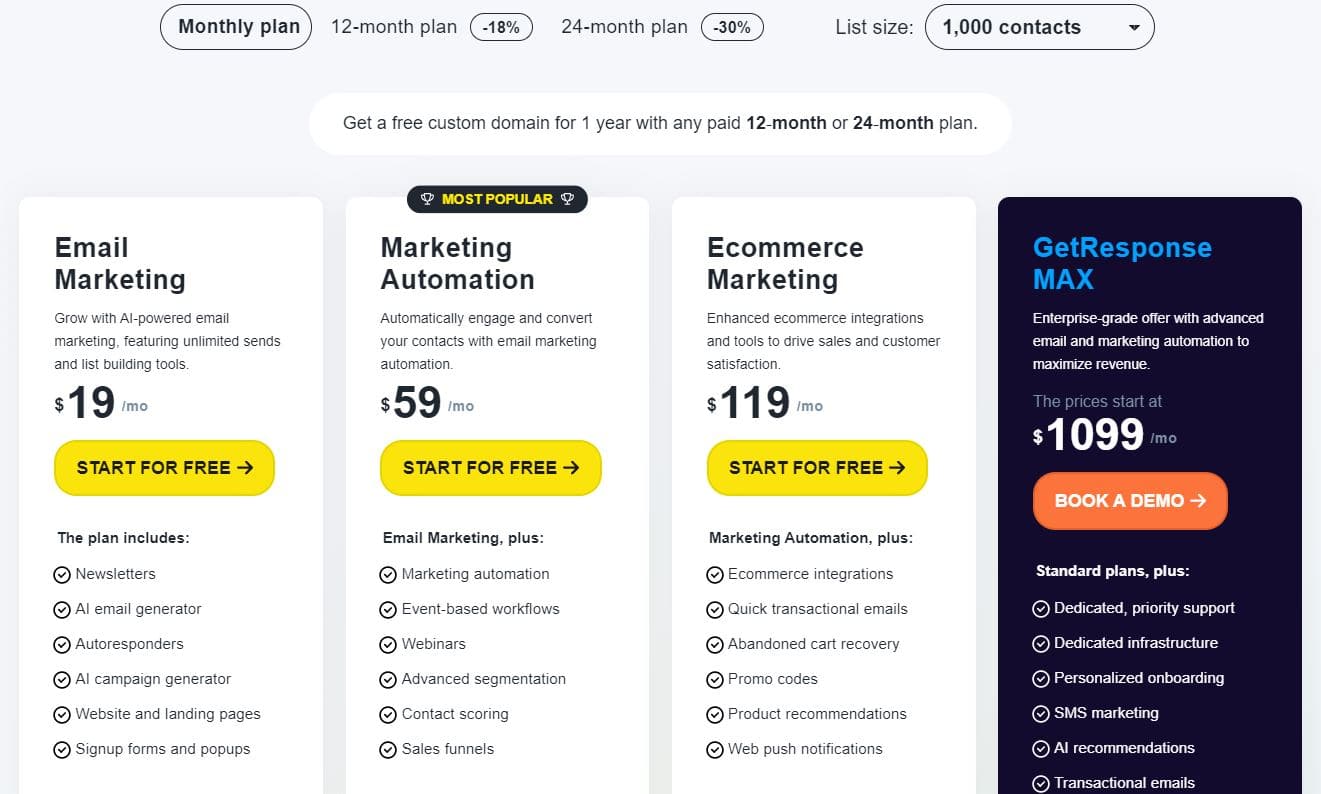
Note: For complete & upto-date pricing information and features, please visit pricing page of the site.
Pros:
- Seamless integration with GetResponse’s marketing automation platform
- Comprehensive set of features for hosting and managing webinars
- Affordable pricing plans with scalable attendee limits
- Customizable registration pages and email templates
- Dedicated customer support with live chat, email, and phone assistance
Cons:
- Limited branding options for registration pages and webinar layouts
- Occasional glitches with screen sharing and video streaming
- Lack of advanced features such as attendee spotlight and interactive whiteboards
- Limited scalability for large-scale events with over 1,000 attendees
In conclusion, GetResponse Webinar Feature offers an integrated solution for hosting webinars as part of its all-in-one marketing platform. With customizable registration pages, automated email invitations, HD video streaming, and detailed analytics, GetResponse provides users with the tools needed to create engaging online events. Supporting up to 4 presenters and 1,000 attendees per webinar, GetResponse offers scalability to meet the needs of various hosting scenarios. Whether you’re looking to generate leads, educate your audience, or build customer relationships, GetResponse Webinar Feature provides the resources and support needed to achieve your goals.
LiveStorm Webinar
Introduction to Livestorm: Livestorm is a versatile webinar platform tailored for marketing, sales, and customer success teams, providing a comprehensive toolkit to facilitate engaging online events.
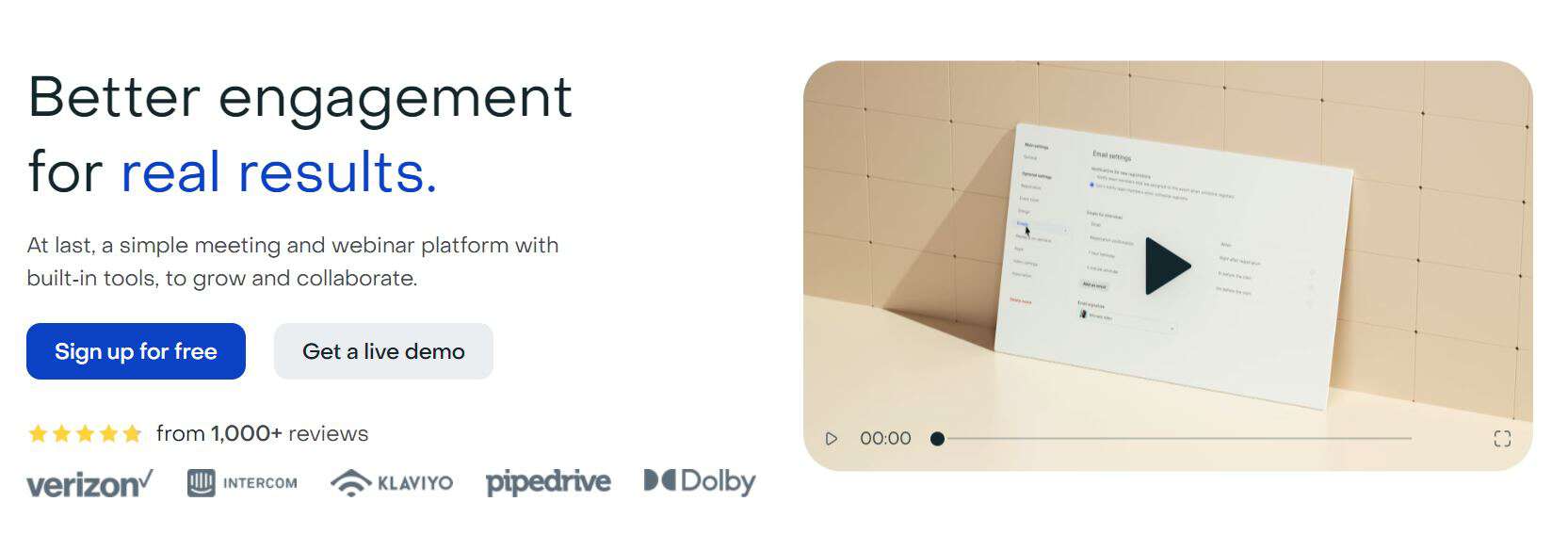
LiveStorm Webinar Features & Capabilities
1. Customizable Registration Pages and Invitations: Livestorm enables users to create personalized registration pages and email invitations, ensuring a seamless and branded experience for attendees from the moment they sign up.
2. High-Quality HD Video Streaming: With Livestorm, users can enjoy high-definition video streaming, delivering crisp and clear visuals to engage and captivate webinar participants.
3. Screen Sharing and Interactive Features: Livestorm offers screen sharing functionality, allowing hosts to share presentations, documents, or applications with participants. Additionally, interactive features such as polls, Q&A sessions, and chats enhance engagement and foster interaction during the webinar.
4. Detailed Analytics and Insights: Livestorm provides users with comprehensive analytics and insights, allowing them to track attendance rates, engagement metrics, and other key performance indicators to measure the success of their webinars.
5. Scalability and Presenter Support: Livestorm supports up to 6 presenters and accommodates up to 1,000 attendees per webinar, ensuring scalability to meet the needs of various event sizes and formats.
Pricing: Livestorm offers four pricing plans: Free, Pro, Business and Enterprise Webinar. Prices start at $0 per month for Free plan, which includes 30 live attendees per webinar, and basic features. The Premium plan starts at $79 per month and offers additional features such as advanced analytics, and integrations. The Business and Enterprise plan offers custom pricing for organizations with specific requirements.
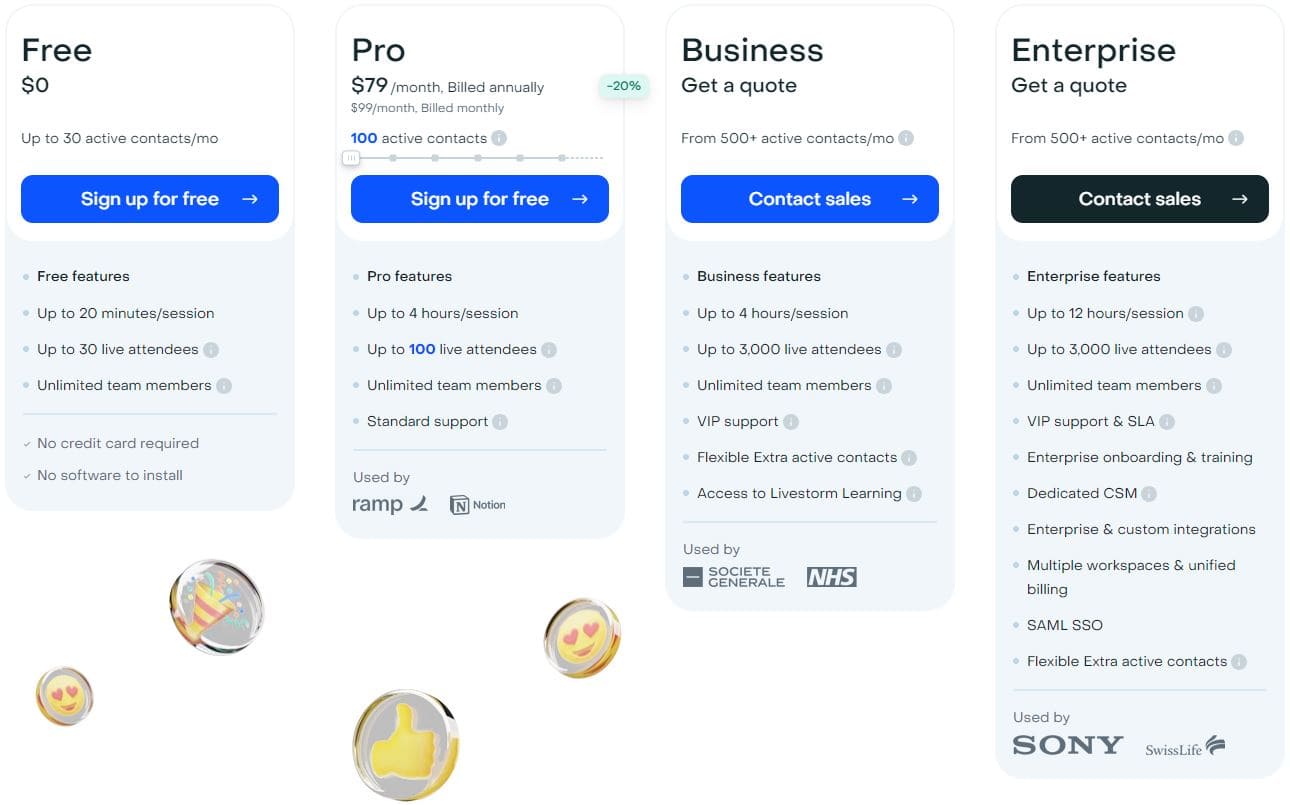
Note: For complete & upto-date pricing information and features, please visit pricing page of the site.
Pros:
- Modern and intuitive interface with easy-to-use tools
- Seamless integration with popular CRM systems and marketing tools
- Robust set of features for hosting interactive and engaging webinars
- Dedicated customer support with live chat, email, and phone assistance
- Flexible pricing plans with scalable attendee limits and custom branding options
Cons:
- Limited customization options for webinar layouts and branding
- Occasional connectivity issues during live webinars
- Higher pricing compared to some competitors
- Limited scalability for large-scale events with over 1,000 attendees
In conclusion, Livestorm emerges as a versatile and user-friendly platform for hosting engaging and interactive online events. With its customizable registration pages, high-quality HD video streaming, and interactive features such as polls and Q&A sessions, Livestorm empowers hosts to create immersive webinar experiences. Its scalability to support up to 6 presenters and 1,000 attendees per webinar makes it suitable for a wide range of event sizes and formats. Whether you’re a marketer, sales professional, or educator, Livestorm provides the tools and flexibility needed to deliver impactful online events that resonate with your audience and drive results.
EverWebinar
Introduction to EverWebinar: EverWebinar excels in providing a suite of features tailored to automated webinar hosting. It allows users to pre-record their presentations and schedule them for automated playback at specified times, eliminating the need for live hosting. This feature is particularly advantageous for busy professionals and businesses seeking efficient time management.
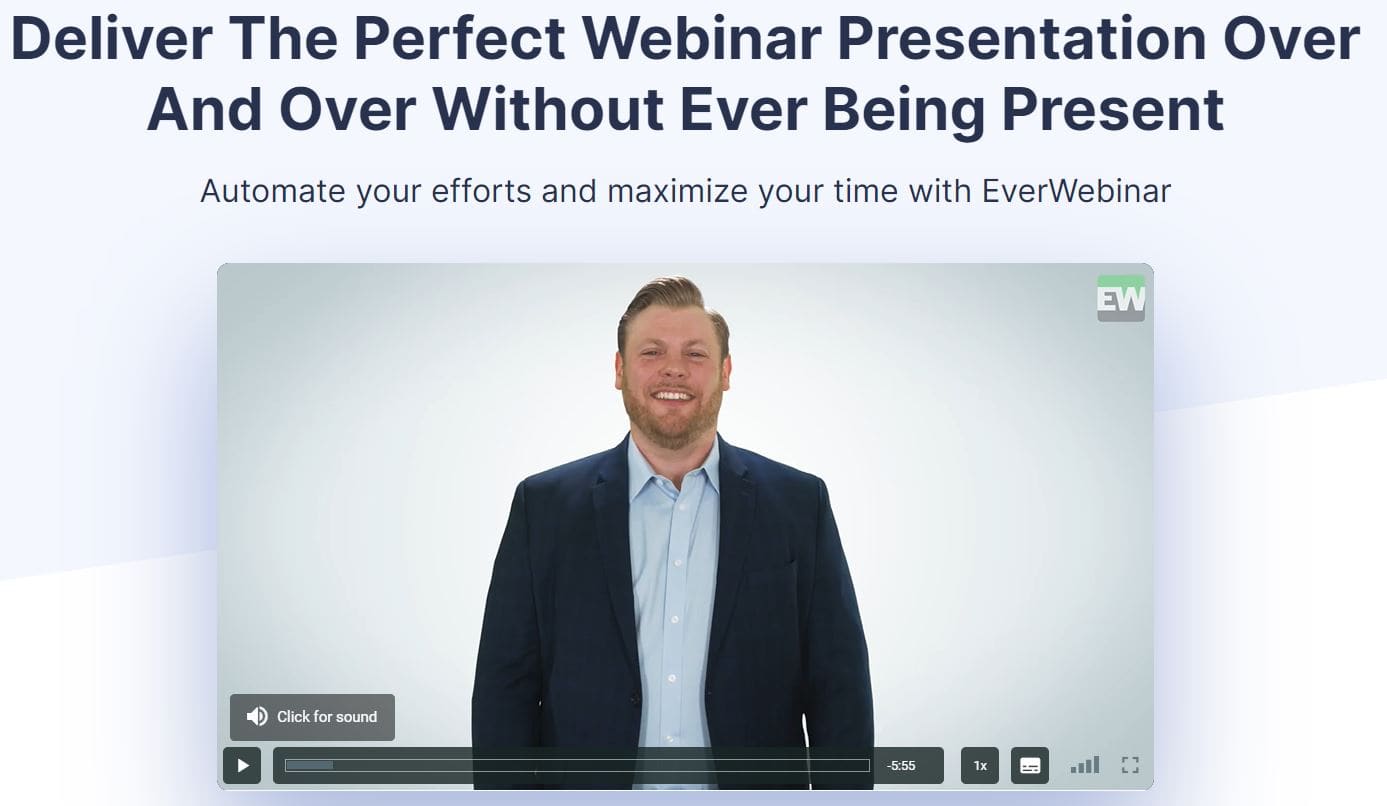
EverWebinar Features and Capabilities
1. Dynamic Scheduling Options: The platform provides flexible scheduling options, enabling users to tailor webinar timings to suit their audience’s preferences and time zones. Whether you prefer daily, weekly, or one-time webinars, EverWebinar accommodates diverse scheduling needs, ensuring optimal engagement and attendance.
2. Interactive Elements: Despite being pre-recorded, EverWebinar facilitates audience engagement through interactive elements such as polls, surveys, and offers seamlessly integrated into the presentations. This interactivity enhances viewer participation and fosters a compelling webinar experience, ultimately boosting conversion rates.
3. Real-Time Simulated Chat: EverWebinar incorporates a simulated chat feature, displaying pre-written messages and questions from participants as if they were occurring live. This feature adds authenticity to the webinar experience, fostering a sense of community among viewers and encouraging active engagement throughout the session.
4. Analytics and Tracking: EverWebinar provides comprehensive analytics and tracking capabilities, enabling users to monitor webinar performance effectively. From attendance rates and engagement metrics to conversion rates and revenue generated, the platform offers valuable insights to optimize future webinar strategies and maximize results.
5. Seamless Integration: EverWebinar seamlessly integrates with popular email marketing platforms, CRM systems, and third-party tools, streamlining the webinar workflow from registration to follow-up. This integration ensures efficient lead capture and management, facilitating targeted marketing campaigns and enhancing audience engagement.
6. Customization Options: EverWebinar offers extensive customization options, allowing users to personalize webinar elements to align with their brand identity and messaging. From custom registration pages and branding elements to webinar layouts and presentation slides, users can create a cohesive and branded webinar experience.
7. Reliable Customer Support: EverWebinar prioritizes user support, providing dedicated assistance to address any queries or technical issues promptly. Whether users require technical guidance, best practice advice, or strategic insights, the EverWebinar support team offers reliable assistance to ensure successful webinar campaigns.
Pricing: EverWebinar plan starts at $499 per year billed annually, offering many many different features, including automated webinars, flexible scheduling, live chat simulator, professional page templates, A/B split testing, email & sms system and more.
They also 14 day trial offer for only 1$ you can give it a try before upgrade.
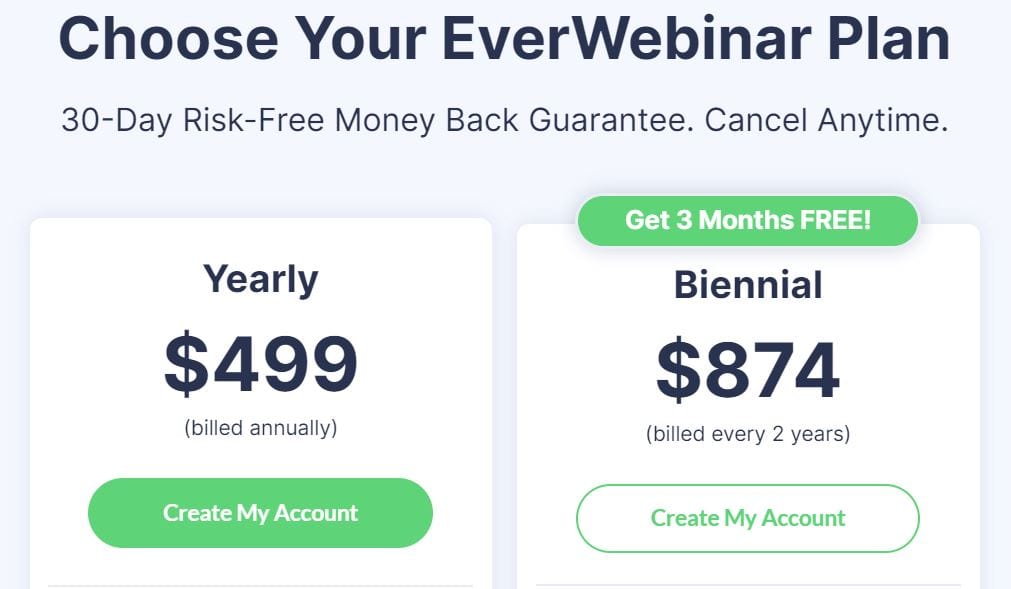
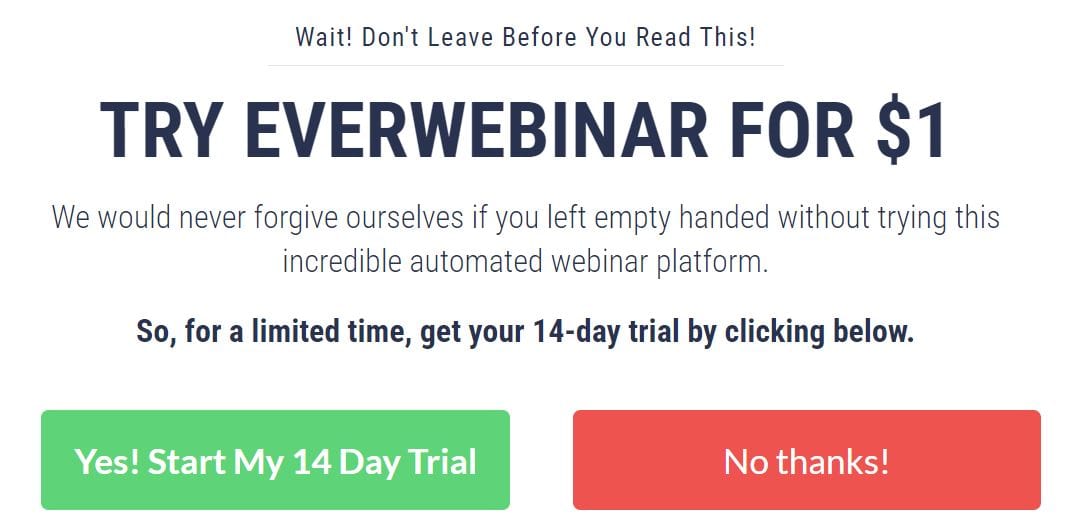
Note: For complete & upto-date pricing information and features, please visit pricing page of the site.
Pros:
- Comprehensive suite of features for automated webinar hosting
- Flexible scheduling options to accommodate diverse audience preferences
- Seamless integration with popular marketing and CRM platforms
- Extensive customization options for branding and webinar elements
- Reliable customer support to address queries and technical issues promptly
Cons:
- Higher pricing compared to some competitors
- Limited scalability for larger webinar audiences
- Occasional technical glitches with interactive features
- Learning curve for users new to automated webinar hosting
- Limited customization options for simulated chat messages
In conclusion, EverWebinar emerges as a comprehensive solution for simplifying automated webinar hosting, offering a range of features and capabilities to drive engagement and maximize results. Despite some limitations, its robust features, flexible pricing plans, and reliable customer support make it a compelling choice for businesses and professionals seeking to leverage the power of automated webinars effectively.
EasyWebinar
Introduction to EasyWebinar: EasyWebinar offers a comprehensive set of features to facilitate seamless webinar experiences. From customizable registration pages and automated email reminders to HD video streaming and interactive polls, the platform provides everything users need to host successful online events. It also supports live, automated, and hybrid webinar formats, catering to diverse hosting preferences.
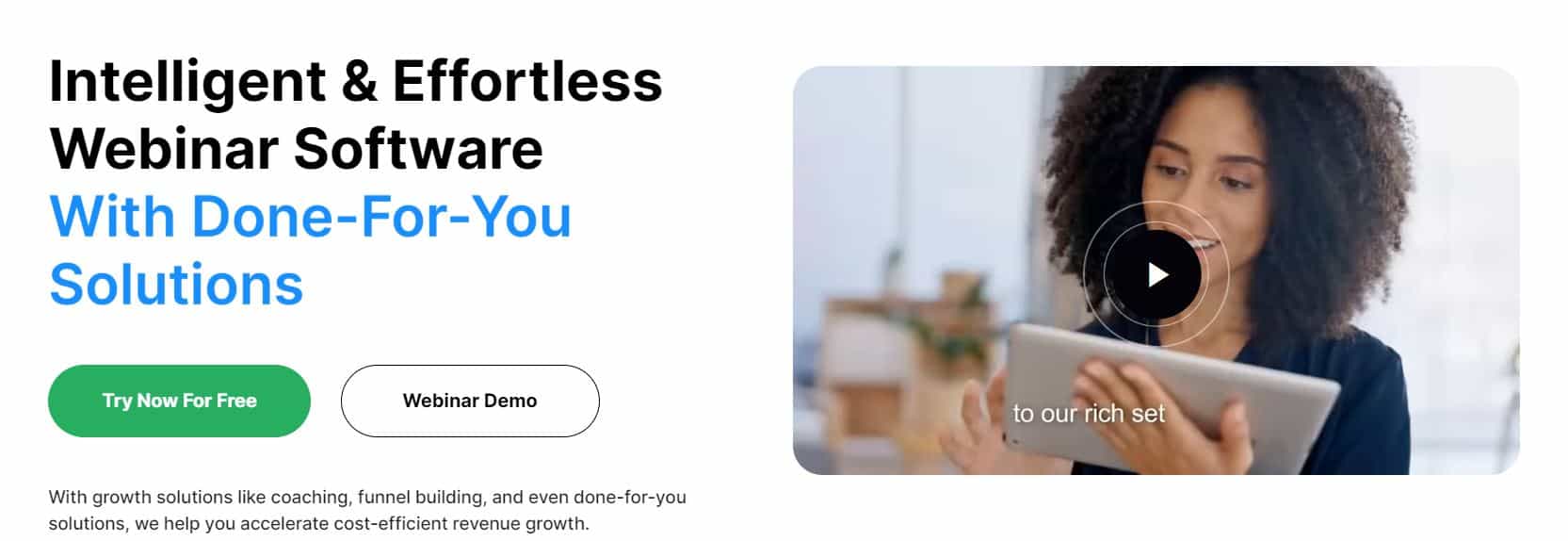
EasyWebinar Features & Capabilities
1. Flexible Scheduling Options: EasyWebinar provides flexible scheduling options, allowing users to host webinars at their preferred dates and times. Whether you’re hosting one-time events, recurring series, or evergreen webinars, EasyWebinar offers dynamic scheduling capabilities to accommodate your audience’s availability and time zones.
2. Integration and Analytics: EasyWebinar seamlessly integrates with popular marketing tools, CRM systems, and third-party platforms, streamlining the webinar workflow and enhancing audience engagement. It also offers comprehensive analytics and tracking features to monitor webinar performance, measure attendee engagement, and optimize future events for maximum impact.
3. Customization and Support: EasyWebinar offers extensive customization options, enabling users to personalize their webinar branding and presentation elements to align with their brand identity. Additionally, the platform provides reliable customer support to assist users with any technical issues or queries, ensuring a smooth and hassle-free webinar experience.
Pricing: EasyWebinar offers flexible pricing plans to suit different hosting needs and budgets. The Standard plan starts at $80 per month, offering unlimited live webinars sessions and up to 100 live attendees per webinar. The Pro plan starts at $197 per month, with additional features such as larger attendee limits and advanced analytics. Custom pricing options are also available for enterprise-level users.
They also have a Free webinar membership which you can use with limited features.
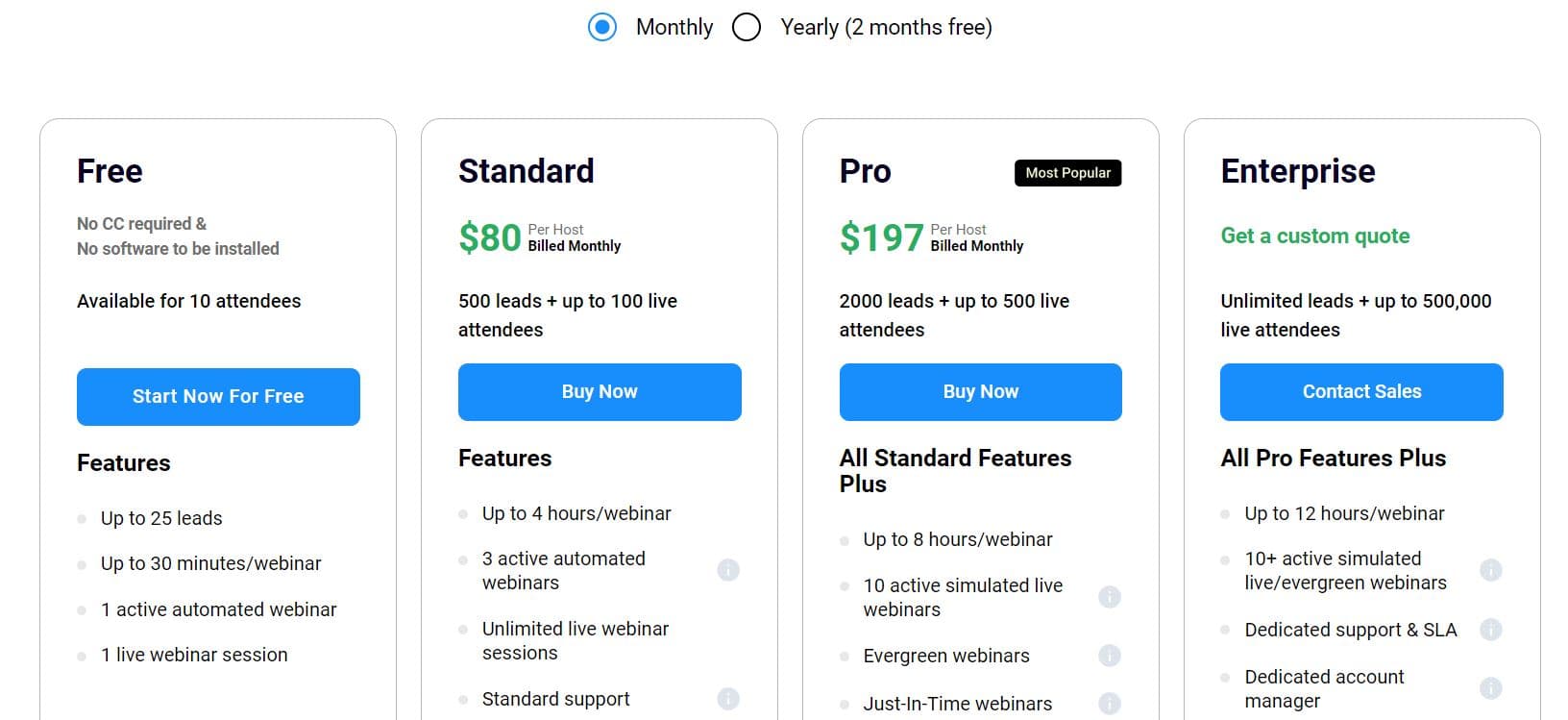
Note: For complete & upto-date pricing information and features, please visit pricing page of the site.
Pros:
- Comprehensive set of features for hosting successful webinars
- Flexible scheduling options to accommodate diverse audience preferences
- Seamless integration with popular marketing tools and CRM systems
- Extensive customization options for branding and presentation elements
- Reliable customer support to address technical issues and queries promptly
Cons:
- Higher pricing compared to some competitors
- Learning curve for users new to webinar hosting platforms
- Occasional glitches with interactive features and analytics tracking
- Limited scalability for larger webinar audiences
- Custom pricing options may be less transparent for smaller businesses
In conclusion, EasyWebinar emerges as a powerful platform for hosting and managing webinars, offering a range of features and capabilities to streamline the webinar process and drive results. Despite some limitations, its robust features, flexible pricing plans, and reliable support make it a compelling choice for businesses and professionals seeking to leverage the power of webinars for business growth and success.
Conclusion
In today’s digital landscape, where virtual communication has become increasingly prevalent, the ability to host engaging and impactful webinars is essential for businesses, educators, and professionals alike.
With a myriad of webinar platforms available, each offering unique features and capabilities, selecting the right one can make all the difference in the success of your online events.
From WebinarJam’s seamless integration and flexible scheduling options to EasyWebinar’s automation capabilities and interactive elements, there’s a platform to suit every hosting need and preference. By leveraging these powerful tools, individuals and organizations can create compelling webinar experiences that resonate with their audience, drive engagement, and ultimately, achieve their goals.
Whether you’re looking to generate leads, educate your audience, or build thought leadership within your industry, mastering the art of webinars is key to staying ahead in today’s competitive market.

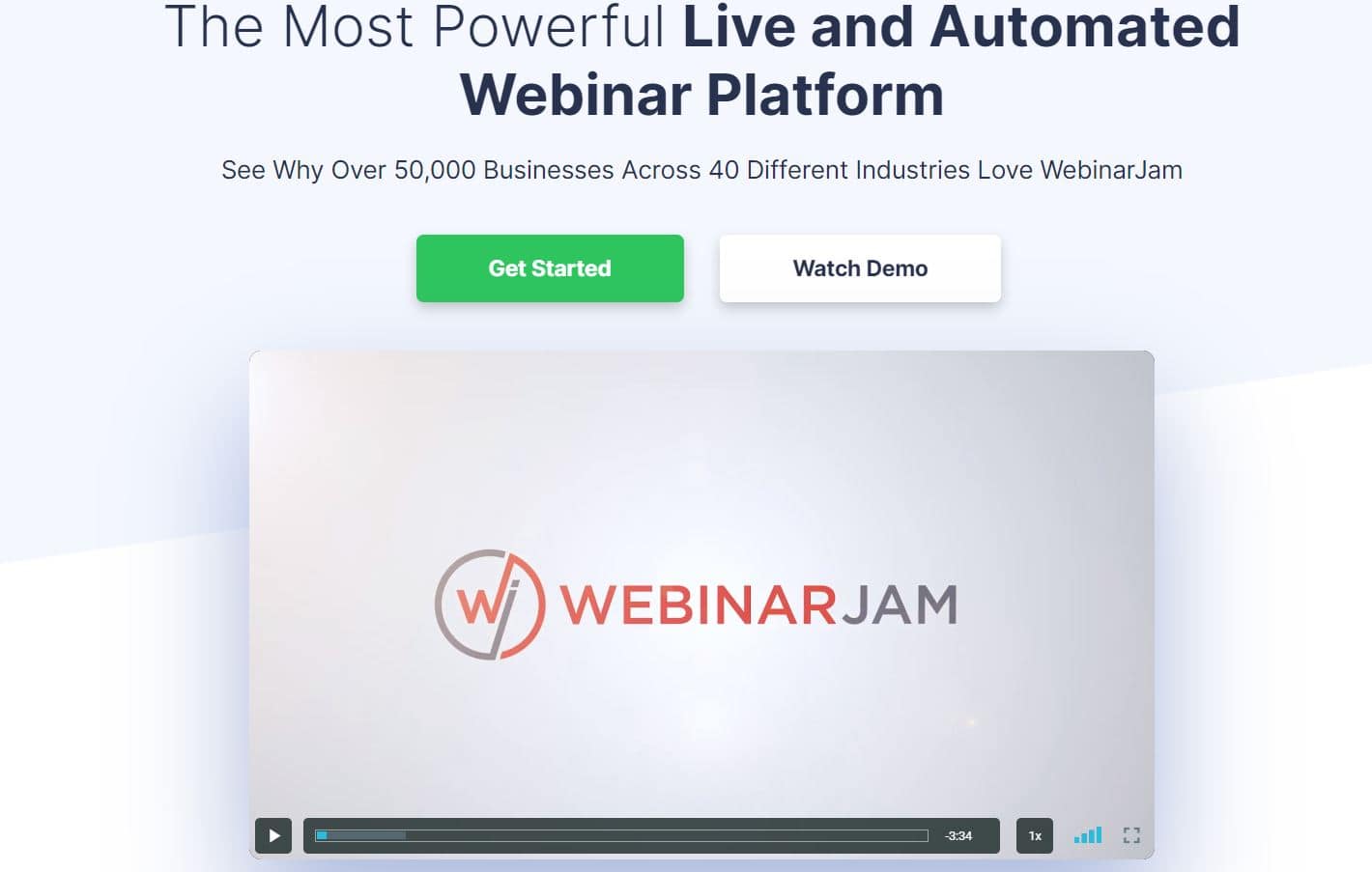
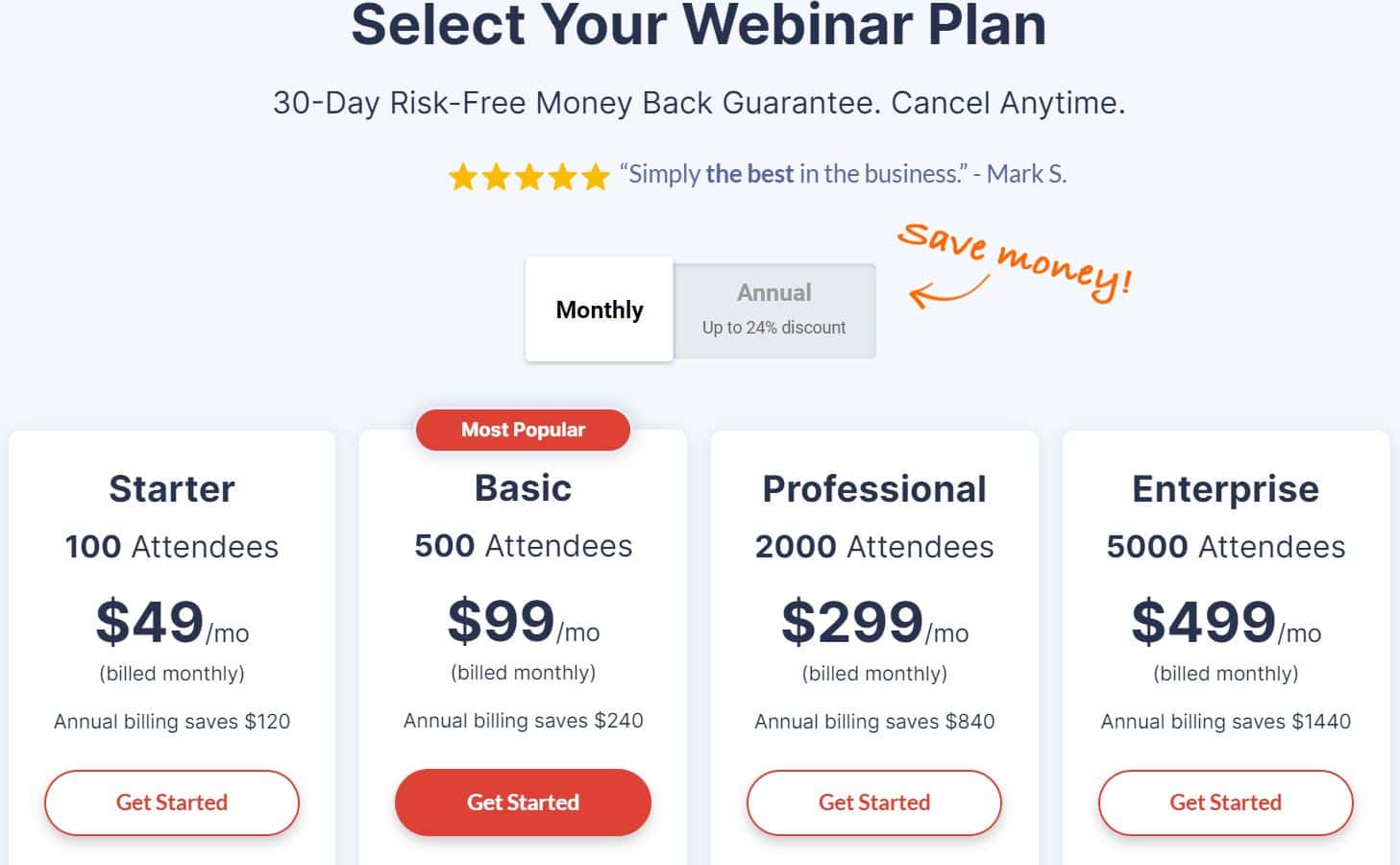
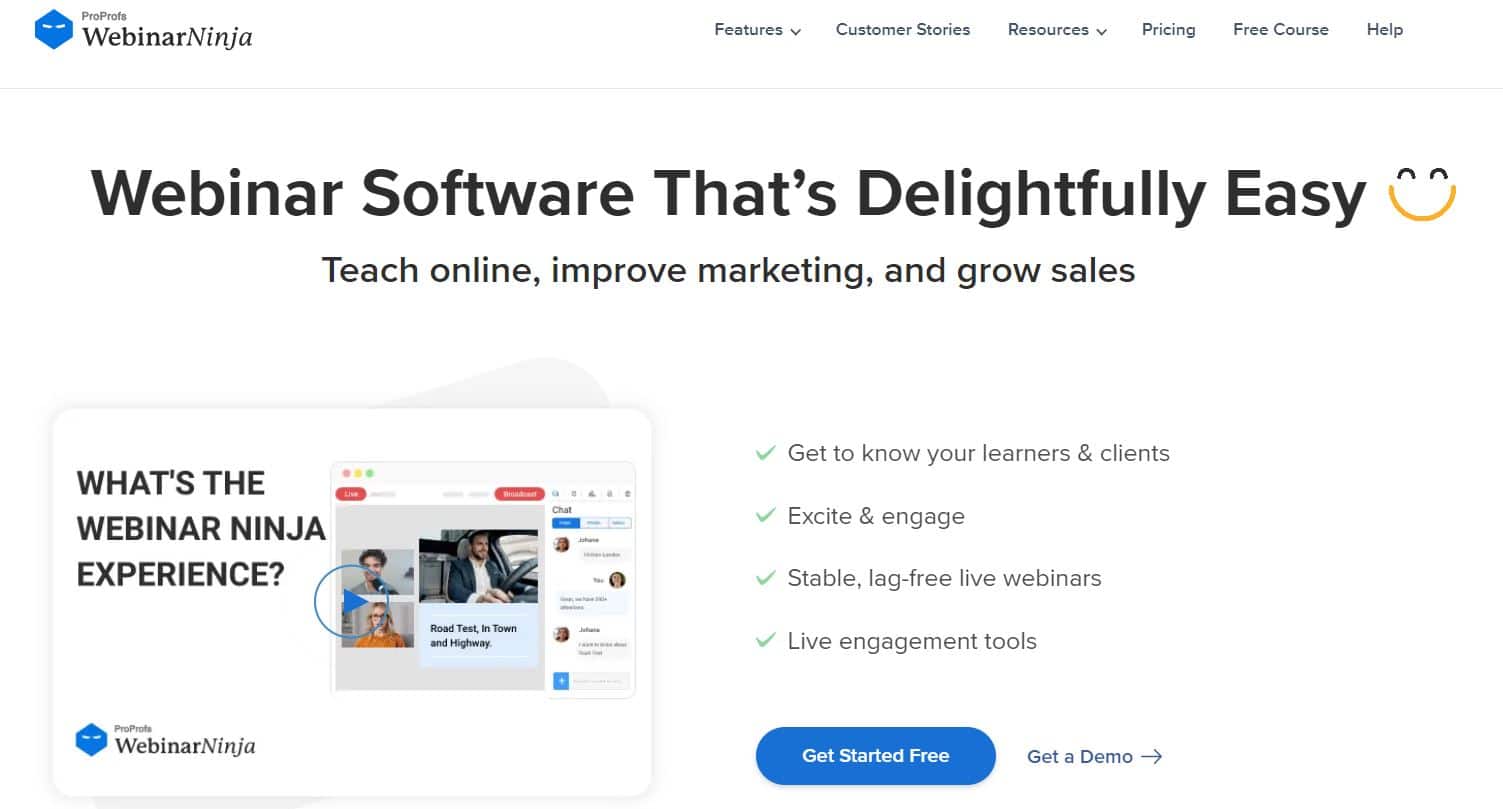
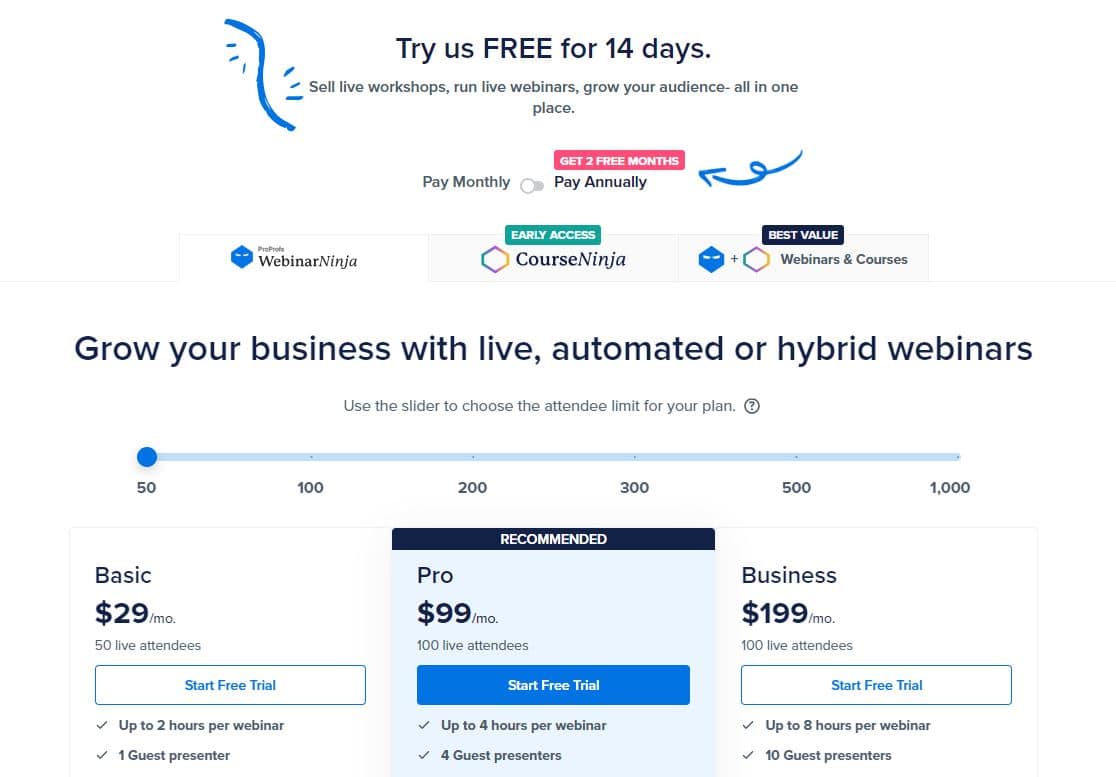
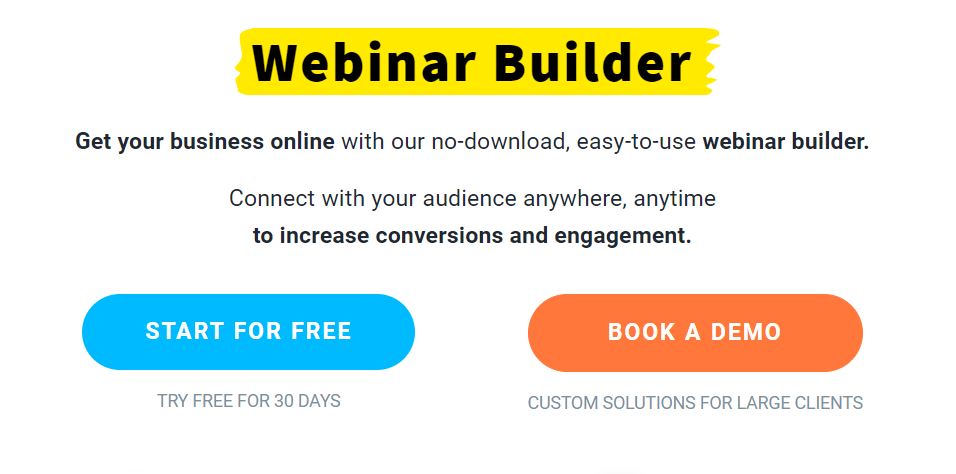
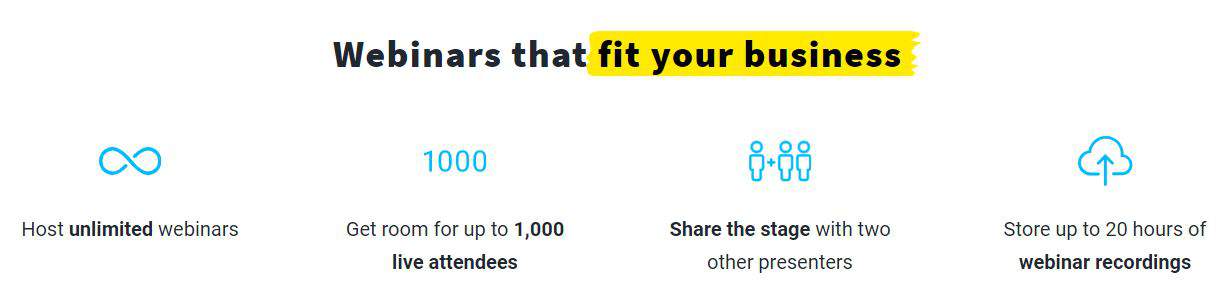



This website is an absolute gem! The content is incredibly well-researched, engaging, and valuable. I particularly enjoyed the [specific section] which provided unique insights I haven’t found elsewhere. Keep up the amazing work!
Thanks for your comment.